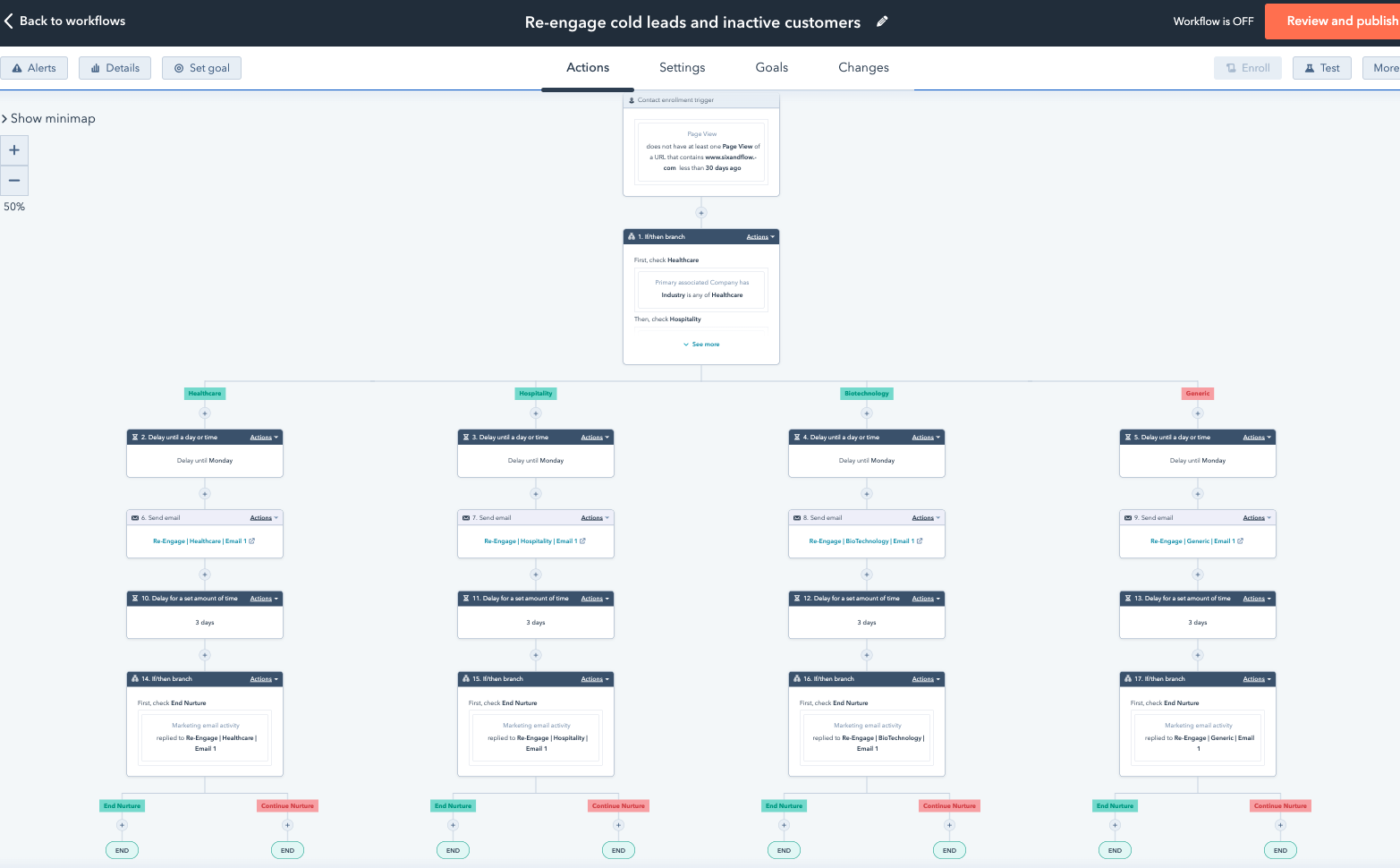First impressions matter. In nonprofits, they can make or break funding relationships.
Your onboarding isn't just paperwork—it's your chance to show professionalism, build trust, and set expectations for every interaction that follows. Get it right once, and your CRM does the heavy lifting whilst your team focuses on what matters: impact.