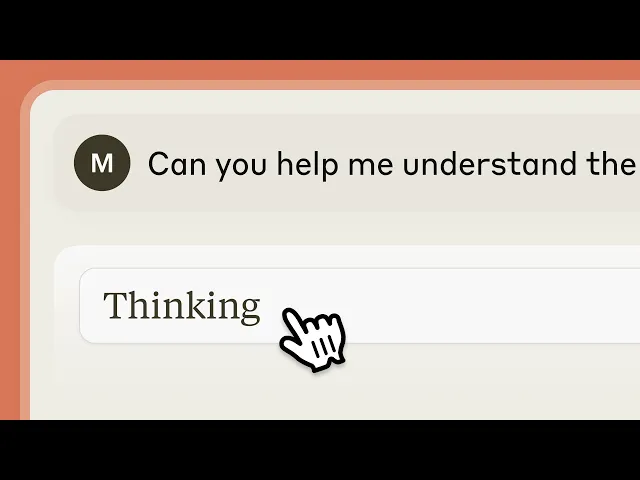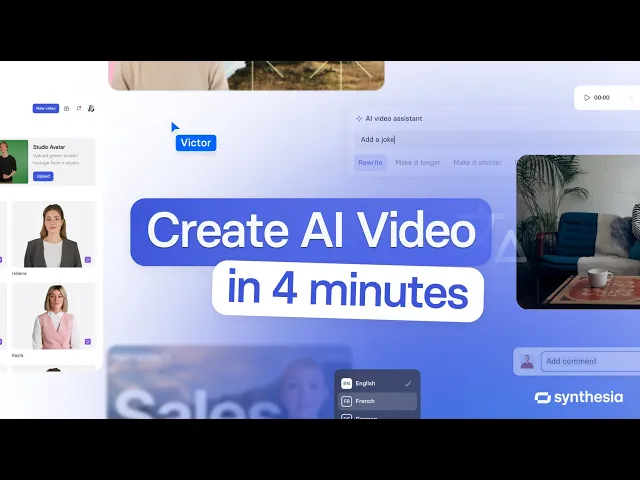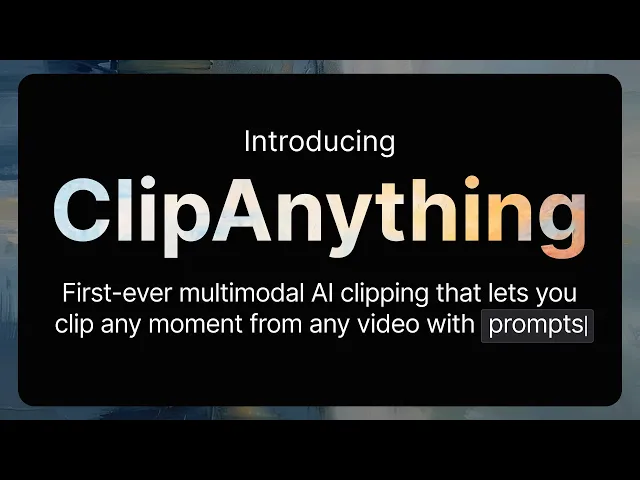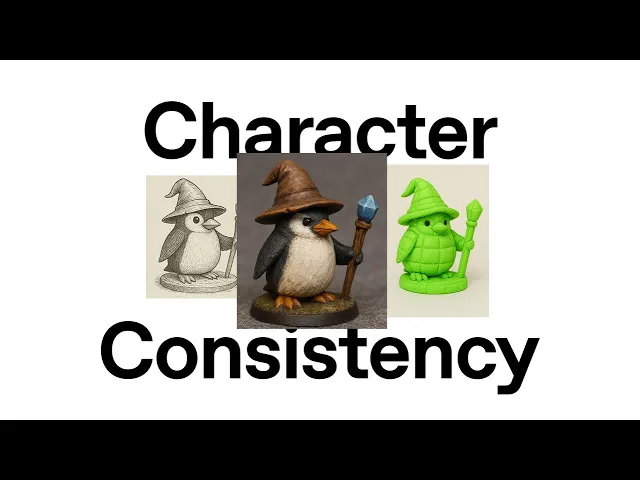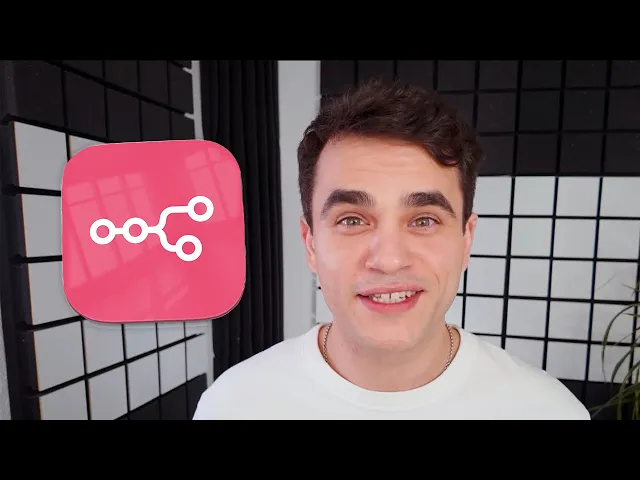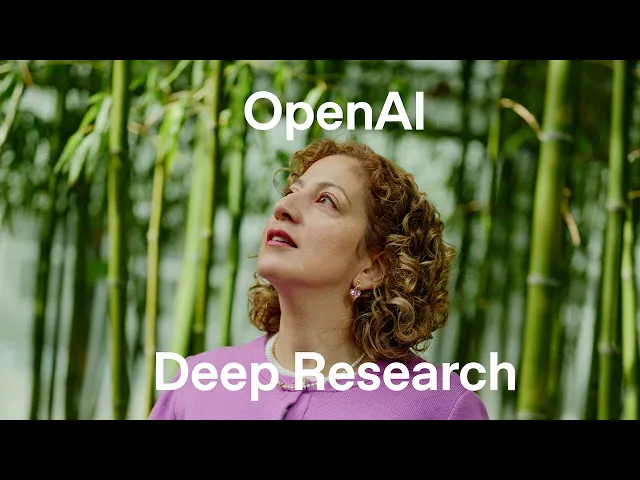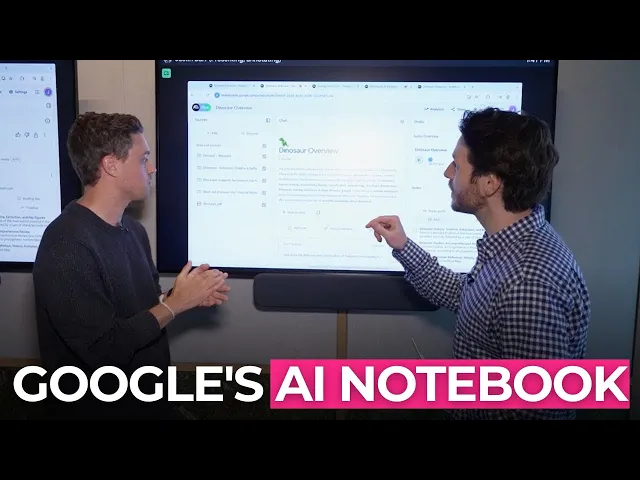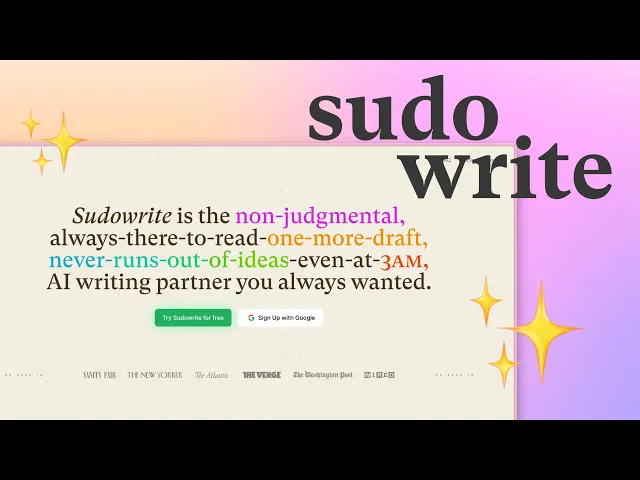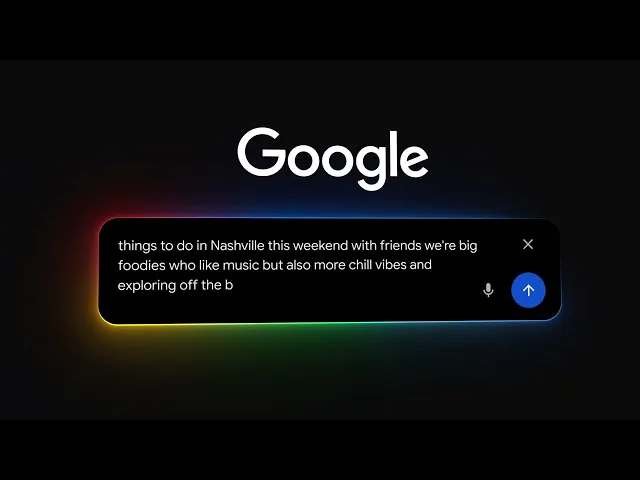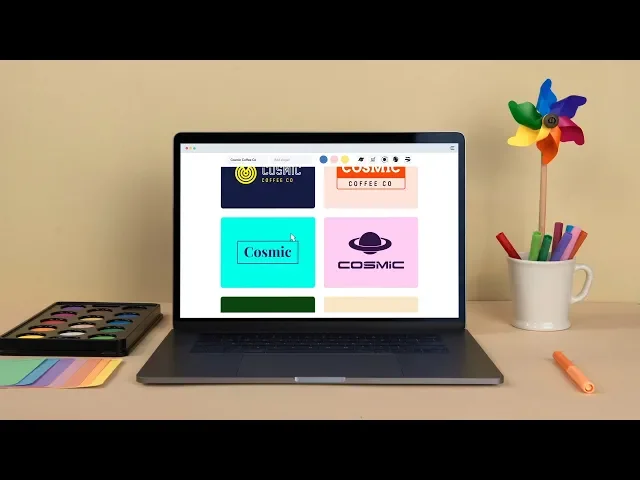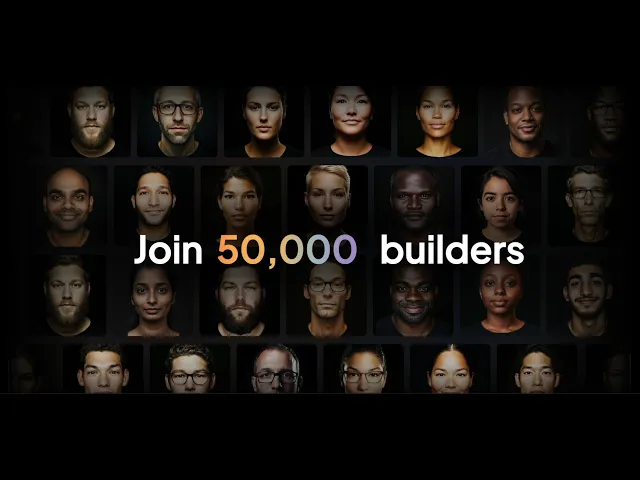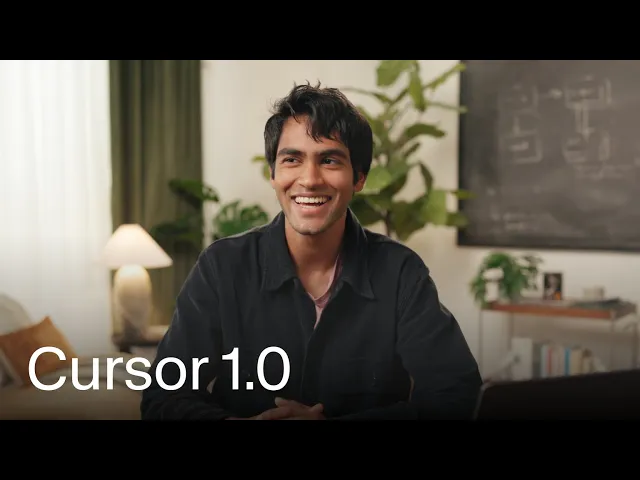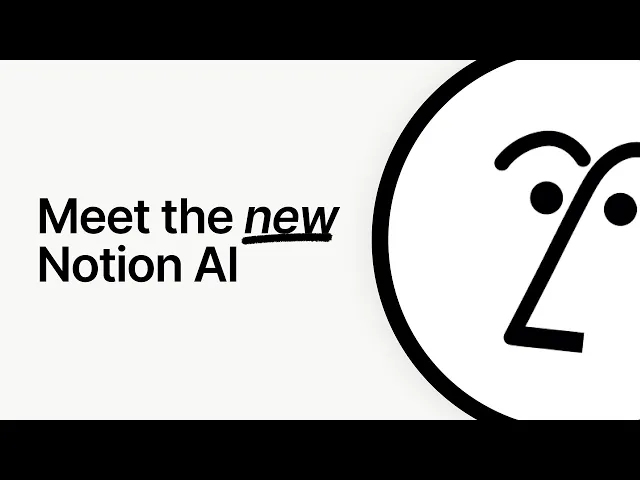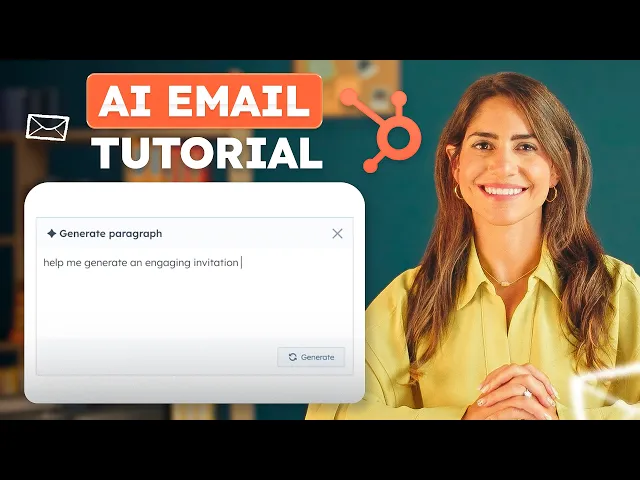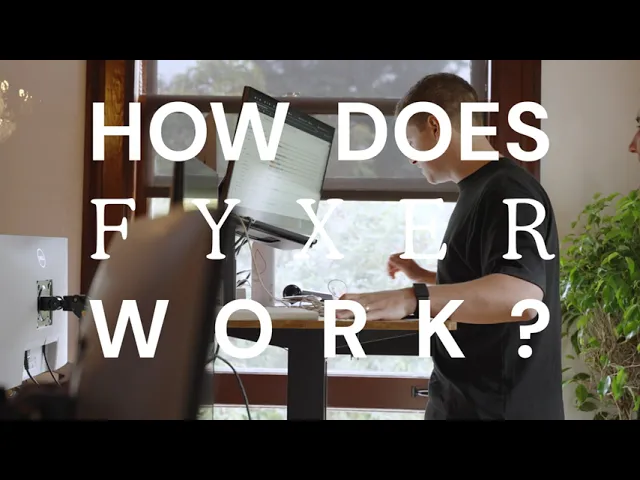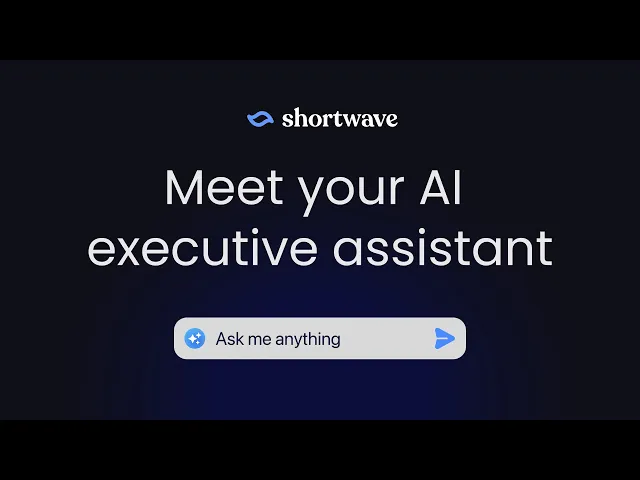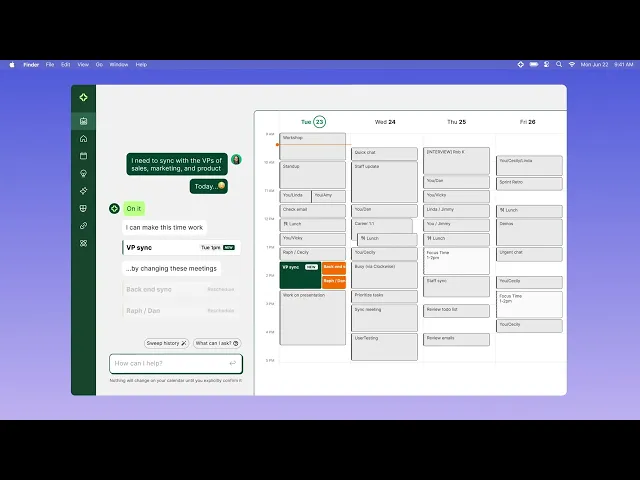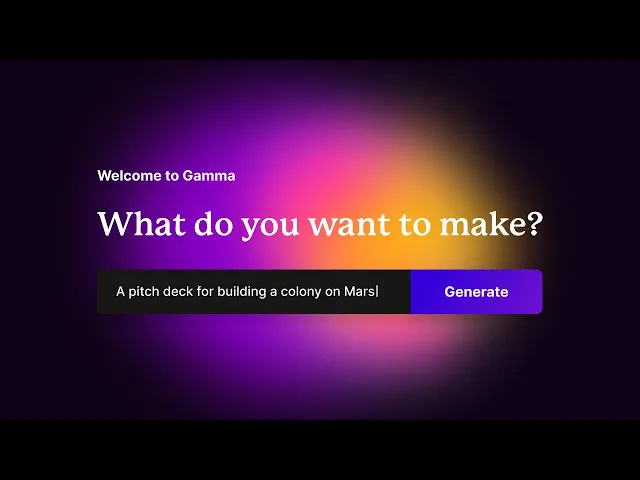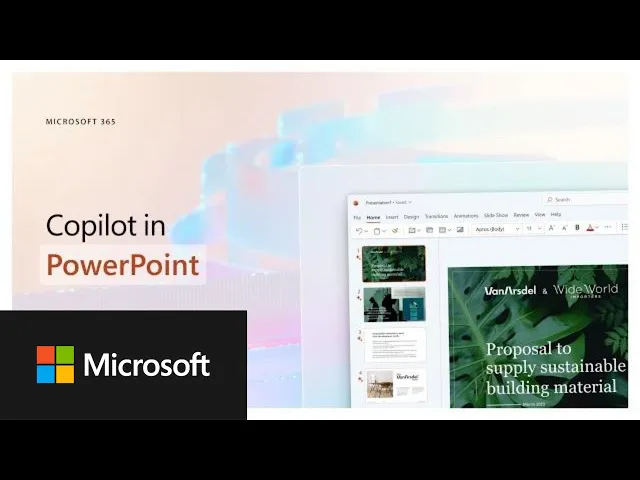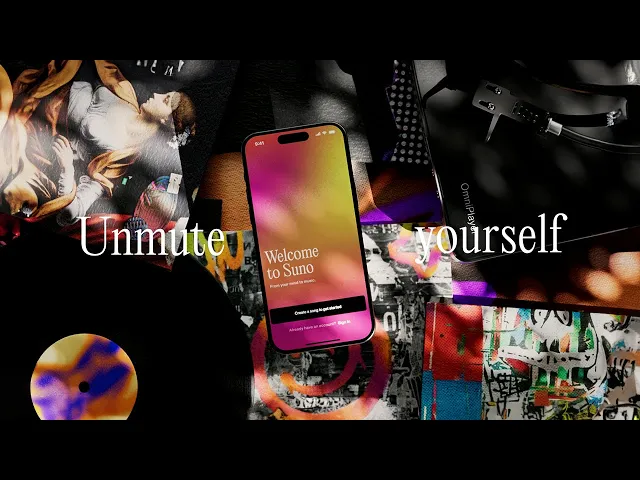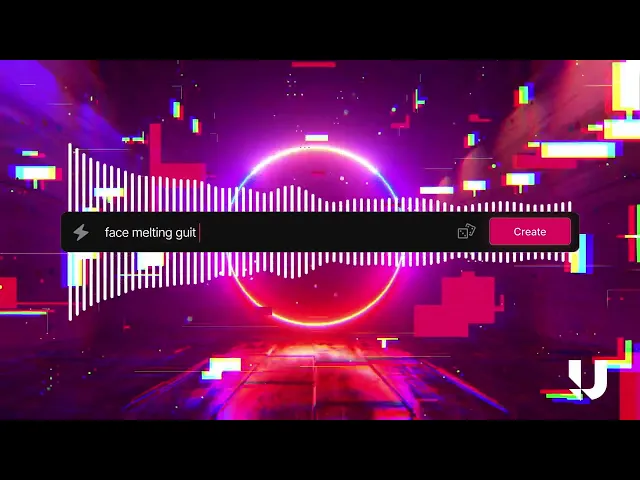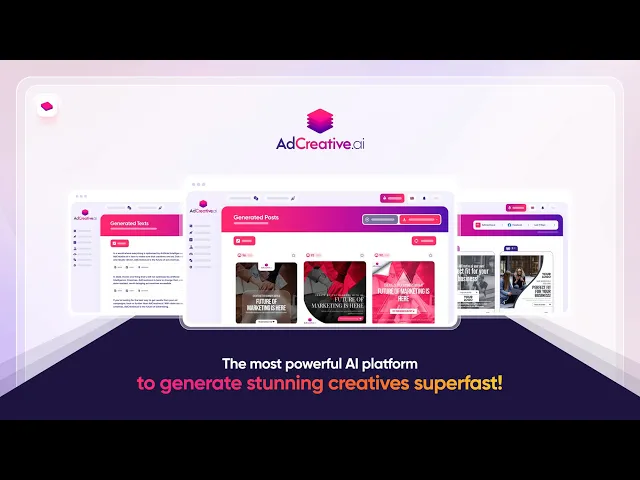Comparison
4 Oct 2025
The 40 Best AI Tools in 2025 (Actually Worth Using)
The AI landscape has matured a lot in the last few years. What often started as exciting experimentation has evolved into practical tools that support real work. We've tested dozens of platforms and used them in projects, and we've pulled together a list of the best of them belo
Best Tools by Category
AI Assistants: ChatGPT, Grok, Claude, Gemini
Video Generation: Synthesia, Google Veo, OpusClip
Image Generation: GPT-4o, Midjourney
Meeting Assistants: Fathom, Nyota
Research: Deep Research, NotebookLM
Search Engines: Google AI Mode, Perplexity, ChatGPT search
Graphic Design: Canva Magic Studio, Looka
App Builders & Coding: Lovable, Cursor
Knowledge Management: Slite, Notion Q&A, Guru
Email: HubSpot Email Writer, Fyxer, Shortwave
CRM & Sales Intelligence: HubSpot Breeze
Scheduling: Reclaim, Clockwise
Presentations: Gamma, Copilot for PowerPoint
Resume Builders: Teal, Kickresume
Voice Generation: ElevenLabs, Murf
Marketing: AdCreative, AirOps
How We Selected These Tools
Rather than compile yet another list from press releases, we've used these tools in real projects. Each recommendation comes from hands-on experience where things needed to actually work, not just look impressive in demos.
For each tool, we focus on practical details: what it's genuinely good at, where it falls short, and what you'll pay to use it.
Free Plans & Trials
Every tool here offers either a free plan or a trial without requiring card details upfront. You can test before committing.
AI Assistants
ChatGPT
ChatGPT remains the most versatile option for everyday tasks, though competitors have closed the gap considerably.
The file analysis feature proves particularly useful. Drop in a PDF, spreadsheet, or screenshot, and it'll extract insights or spot patterns you might have missed. We recently uploaded funnel analytics and received genuinely helpful suggestions about where users were dropping off.
For data work, it's transformative. Upload raw survey data and you'll get trends, insights, and visualisation recommendations in minutes rather than hours. Always verify the outputs, though: like all AI tools, it can make mistakes.
Pricing: Free tier with limited model access. Plus plan at $20/month unlocks advanced features.
Grok

Grok has found its home on X (formerly Twitter), where users often tag it for fact-checking. Whether this improves discourse remains an open question.
What sets Grok apart is its approach to content moderation and capable image generation. The reasoning modes work well, particularly 'Think' (which gives the model more processing time) and 'Deep Search' (which pulls from internet sources).
As with all AI assistants, treat its outputs as a starting point rather than final answers. Cross-checking important information remains essential.
Pricing: Free tier with usage limits. Full access requires X's paid tiers: Basic, Premium, or Premium+.
Claude
Claude remains a strong choice for coding tasks. Whilst other tools are catching up, many developers still prefer Claude for technical work.
The code it generates tends to be well-documented and clearly explained. More importantly, it tends to produce fewer logical errors compared to alternatives we've tested.
The collaborative feel sets it apart. Rather than simply outputting answers, Claude works through problems with you, which makes complex tasks more manageable.
Pricing: Free to use. Pro plan at $20/month for increased usage. Max plan from $100/month for higher limits.
Gemini
Google's Gemini currently tops the LLM Arena leaderboard based on millions of blind user preference tests.
Its massive context window (over 1 million tokens) is the standout feature. You can upload lengthy academic papers and ask follow-up questions without the AI losing track. Particularly useful for research-heavy work.
The audio overview feature is clever: upload a document and receive a podcast-style summary. Perfect for absorbing complex information during commutes.
Pricing: Free plan available. Pro plan at £16.99/month, Ultra at £106.99/month for advanced models.
Video Generation
Synthesia
Synthesia leads the AI video generation space for professional talking-head videos without cameras, microphones, or studios.
Training videos are its core strength, but the platform handles far more: internal communications, onboarding content, customer support videos, sales outreach, and product demos.
The customisation options are impressive. Over 230 digital avatars in 140+ languages mean you can create globally consistent content whilst tailoring presentation to different audiences. Switch the avatar, language, or background based on your needs.
The template library accelerates production significantly. Choose a template, adjust the content, and you're done.
What it's not: A tool for cinematic storytelling or creative narratives. Synthesia excels at clear, professional communication where speed and consistency matter.
Pricing: Free plan offers 36 minutes of video annually. Paid plans from $29/month.
Google Veo
Veo delivers creative AI video generation with reasonably realistic physics, though content moderation is fairly strict.
We primarily use it for b-roll in video content. Veo 2 is affordable, though action scenes can produce odd results. The physics rendering is among the best available in AI-generated video.
Veo 3 adds audio generation, which significantly increases utility despite the higher price point.
Pricing: Veo 2 free in Google AI Studio with limited credits. Veo 3 requires AI Pro (£16.99/month) or Ultra (£106.99/month).
OpusClip
OpusClip transforms long-form video into shareable clips with minimal effort.
The AI identifies engaging moments surprisingly well, saving hours of manual work. Automatic resizing for different platforms removes another tedious step.
Captions are quick to add, and the "hook" feature identifies strong opening moments to maximise engagement.
Best for: Repurposing existing video content efficiently.
Pricing: Free plan available. Paid tiers unlock additional features.
Image Generation
GPT-4o
ChatGPT-4o's built-in image generation handles both text-to-image and image-to-image transformations across various art styles.
We use it primarily for royalty-free images in blog posts and marketing content. The ability to generate readable text within images (previously a weakness in tools like DALL·E 3) makes it significantly more useful for business materials.
Pricing: Available on free ChatGPT tier with daily limits. Plus or Pro plans remove restrictions.
Midjourney

Midjourney has been around since early 2022 and remains popular for its painterly aesthetic and quality source images for video generation.
Whilst we typically use built-in tools in ChatGPT or Gemini, Midjourney is the choice when visual quality matters most.
The catch: No free plan. You need a paid subscription to generate even a single image.
Pricing: Four tiers from $10/month, with higher levels offering more generation time and advanced features.
Meeting Assistants
Fathom

Fathom has become essential for work calls. It joins Zoom or Teams meetings, records conversations, and tracks who said what.
Forgotten an action item? Need to verify a detail? It's all there. The transcripts are accurate, and the summaries are well-structured, consistently catching questions and tasks we'd otherwise miss.
For a free tool, it's remarkably capable. Premium plans unlock unlimited features and deeper integrations.
Pricing: Free with limitations. Premium from $19/month.
Nyota

Nyota feels like Fathom's premium cousin. It records and transcribes like Fathom, but adds automation for post-meeting tasks: data entry, CRM updates, and follow-up actions.
Having a call with a prospect and seeing your CRM automatically update with key points? That's genuinely transformative.
The premium features justify the cost if you spend significant time in client meetings or sales calls.
Pricing: 7-day free trial. From $12/month for individuals, scaling up to $89 for larger teams. Enterprise pricing available.
Automation
n8n
n8n automates repetitive tasks that drain your time. The visual workflow builder makes it accessible even without coding knowledge.
Building an automation means connecting apps and services by dragging and linking nodes. Intuitive once you understand the basics.
Simple example: every morning at 6am, pull records from our SQL database and append them to a Google Sheet. Runs silently, saving time every day.
For developers, the ability to add custom functions provides deeper control when needed.
Pricing: From €20/month for 2,500 executions. Pro plan (€50/month) adds more workflows and faster execution. Enterprise pricing available.
Manus
Manus is an AI agent that handles diverse tasks: creating slides, analysing data, generating images and videos, building web pages, and coding.
We tested it by researching the 2008 financial crisis and building a blog website to publish the findings. The output included complete HTML, CSS, JavaScript files, and image assets. Surprisingly professional results.
Compared to alternatives, Manus executes tasks more reliably with higher-quality output.
Pricing: Free plan with 300 daily credits. Paid plans from $16/month for more credits and advanced features.
Research
Deep Research
OpenAI's Deep Research analyses hundreds of sources to create comprehensive reports in minutes.
Particularly effective for competitive research, market analysis, and tracking industry trends. One clever use: analysing public sentiment. Ask "What are users saying about [topic]?" and you'll get a useful snapshot.
Reports take time to generate, but that's reasonable given the depth of research involved.
Pricing: Free users get 5 research tasks monthly. Plus/Team/Edu get 10, Pro users get 125.
NotebookLM
NotebookLM excels at organising and explaining complex material. Upload notes or course materials, and it provides clear overviews that help information stick.
The audio summary feature (which creates podcast-style explanations) is genuinely useful for retention. It's not flawless (always verify important details), but it's remarkably effective at making dense content accessible.
The fact it's free is notable given its capabilities.
Pricing: Free tier: 100 notebooks, 50 sources each, with daily limits. Premium (£16.99/month) expands to 500 notebooks with higher limits.
Writing
Rytr

The question with any AI writing tool is: why not just use ChatGPT?
Rytr focuses on quick, polished content: product descriptions, email drafts, blog posts. Compared to ChatGPT, it feels purpose-built for writing rather than general assistance.
ChatGPT excels at brainstorming; Rytr excels at producing formatted, professional content ready to use. The 40+ templates help you start faster, and the built-in plagiarism checker provides peace of mind.
It struggles with longer or complex content, so avoid it for in-depth articles. For quick, quality writing, it's fast and affordable at $9/month.
Best for: Freelancers, marketers, and small businesses needing streamlined content creation.
Sudowrite
Sudowrite is specifically designed for fiction writing, a niche that general AI assistants handle poorly.
Features like 'Describe' (for creating immersive descriptions) and 'Brainstorm' (for plot ideas) have genuinely improved storytelling. The 'Expand' feature turns rough outlines into developed drafts.
Unlike ChatGPT or Rytr, Sudowrite focuses entirely on fiction: better dialogue, richer characters, refined narrative structure. When stuck on a scene, it provides thoughtful suggestions that shift your thinking even if you don't use them directly.
Not suitable for: Business writing, marketing content, or technical documentation.
Pricing: From $19/month for fiction writers and creative projects.
Search Engines
Google AI Mode
Google's AI Overviews in search results are inconsistent: sometimes helpful, often superficial, occasionally incorrect.
AI Mode blends Gemini with traditional search, and for straightforward questions, it's a significant improvement over clicking through multiple pages.
The limitation is nuance. Large language models generate statistically likely answers rather than surprising insights. Traditional search can still lead you to that obscure post or forgotten thread that shifts your perspective.
Pricing: Currently free and opt-in, though likely to become default.
Perplexity
Despite competition from ChatGPT Search and Google's AI Mode, Perplexity remains our choice for fast, trustworthy answers with verifiable sources.
What sets it apart is transparency: you can see exactly where each point originates. Google's AI Mode often feels like a black box by comparison.
The free version handles casual use well. The Pro plan is worthwhile for serious research needs.
Best for: Research requiring source verification and transparency.
ChatGPT Search

ChatGPT Search has become nearly invisible in daily use: it automatically searches when needed without explicit prompting.
Like Google's AI Mode and Perplexity, it provides summarised answers rather than link lists. The advantage is conversational context: it remembers previous questions and follows up naturally.
No ads (yet) is refreshing. Being able to customise output format (simpler explanations, tables, CSV files) adds significant value.
Pricing: Available on all ChatGPT plans, including free.
Design Tools
Canva Magic Studio
Canva's AI-powered Magic Studio suite enhances an already popular design platform.
Magic Design generates personalised templates from prompts or images: useful when inspiration is lacking.
Magic Write helps draft content and overcome writer's block.
Magic Edit allows quick image tweaks (colour changes, removing elements).
Magic Eraser cleanly removes unwanted objects from photos.
Magic Animate adds movement to static designs for engaging presentations.
Pricing: Some tools free with limits (Magic Write: 50 uses total). Canva Pro (£11.99/month) or Teams (£24/month for 3 seats) increases to 250 uses per person monthly.
Looka
Looka creates AI-powered logos and brand identities. We tested it on two projects: an Airbnb management company and a digital marketing agency.
The process is straightforward: enter your company name and description, select sample logos you like (training the AI), choose a colour scheme, and receive tailored logo options.
The quality was surprisingly high. After selecting a favourite, the drag-and-drop editor allowed minor refinements.
Looka then generates a brand kit showing your logo across various applications.
Pricing: Premium Logo Package (one-time £52) includes high-res files and unlimited edits. Brand Kit Subscription (from £77/year) adds branded assets. £104/year includes website bundling.
App Builders & Coding
Lovable
Lovable lets anyone build software through prompting: an appealing proposition. Surprisingly, it works to a point.
We built a digital marketer portfolio site, a task management app, and a calculator widget for a client's landing page. All functional, all built through conversation.
For non-coders, it's transformative. For realistic expectations: you won't prompt your way to enterprise SaaS. Those still require skilled engineers and significant time.
What's exciting isn't just current capability: it's future potential.
Pricing: Free plan for basics. Pro plan (£20/month) adds features. Enterprise plans for larger teams.
Cursor
For developers wanting more control than AI app builders provide, Cursor is the leading AI-powered IDE.
It's a fork of VS Code, so there's no learning curve if you're already familiar with that platform.
Cursor's strengths are navigating large projects with file-aware suggestions and understanding development context (structure, imports, conventions). This means less time fixing AI-generated code.
Pricing: Generous free tier. Pro plan (£20/month) adds advanced models and priority updates.
Knowledge Management
Slite
Slite is like Notion but really powerful for team knowledge management. We use it extensively, and it's transformed how we organise and access information.
The AI search is genuinely smart: it understands context and finds relevant information across all your documents quickly. Unlike basic search tools, it grasps what you're actually asking for.
What sets Slite apart is how it handles knowledge at scale. As your documentation grows, traditional tools become unwieldy. Slite stays fast and relevant.
The collaborative features are excellent: real-time editing, clear version history, and intuitive organisation. For teams that need to centralise knowledge without the complexity of enterprise tools, it's ideal.
Pricing: Free plan available for small teams. Paid plans scale with team size and features.
Notion Q&A
Notion Q&A searches your entire company knowledge base across thousands of pages. As someone who prefers written communication, being able to ask any question without interrupting colleagues is invaluable.
It provides detailed, accurate answers from both your Notion workspace and connected tools (we use Slack; it also supports Google Drive, GitHub, and Zendesk).
Unlike Google Drive search, which just links to documents, Notion Q&A provides direct answers from the content. Citations show exactly where information came from for verification.
This saved countless hours when needing quick, detailed information with source attribution.
Pricing: £8 per user/month (or £6.40/month annually). Can add up for larger teams, but worthwhile.
Guru
Guru offers similar functionality to Notion Q&A but surfaces answers in context: within Slack, your CRM, or wherever it's integrated. It accesses broader real-time data, making responses more immediately useful.
The comparison: Guru suits teams needing comprehensive, integrated knowledge solutions fitting existing workflows. Notion Q&A is lighter and ideal if your team already stores most content in Notion.
Pricing: £12 per user/month: pricier than Notion Q&A.
Email Assistants
HubSpot AI Email Writer
HubSpot's AI assistant generates personalised emails at scale for sales outreach, marketing newsletters, and various campaigns.
Edit generated drafts by changing tone, length, or content. The drag-and-drop template builder with use-case-specific presets streamlines creation further.
Integration with HubSpot's CRM is the key advantage: automatically log conversations to contact lists, track progress, and send timely follow-ups. Use it directly from Gmail without tab-juggling.
Best for: Marketing and sales teams scaling efforts without increasing headcount.
Pricing: Email writer free. Advanced features via Marketing Hub paid packages from £12/month.
Fyxer
Fyxer claims to reclaim at least an hour daily. We connected it to our work Gmail to test this.
After training on past emails, it does two things: automatically categorises incoming emails sensibly (making conversations easier to find) and suggests draft responses.
The AI learns your voice over time, but drafts were surprisingly accurate from the start. It can't answer highly specific questions without relevant inbox context, but significantly reduces emails written from scratch. Editing suggestions is faster than blank emails.
Includes an AI meeting note-taker, though we prefer dedicated tools mentioned earlier.
Pricing: From £24/month, with more features at £40 and custom enterprise options. 7-day free trial.
Shortwave
Shortwave handles email organisation, search, and AI-assisted drafting without meeting features like Fyxer.
Excellent organisation, superior search (invaluable for finding old invoices and contracts), and fast AI drafting make it compelling.
Our thinking: Shortwave for personal email: lightweight and affordable. Fyxer for work to leverage meeting features and deeper automation.
Pricing: Free plan with AI assistance and 90 days searchable history. Personal Plan £6.80 per seat/month adds more functionality.
CRM & Sales Intelligence: HubSpot Breeze
HubSpot Breeze
HubSpot's rolling out an impressive suite of AI features that genuinely improve workflow efficiency.
Breeze Intelligence enriches records automatically, filling in missing data about contacts and companies. No more manual research to complete profiles.
Deal and Contact Probabilities use AI to score likelihood of closure or engagement. Really helpful for building workflows and prioritising where to focus effort.
The integration across HubSpot's ecosystem means these AI features work together seamlessly. You're not adding disparate tools; you're enhancing an existing system.
What makes it valuable: It's not about replacing judgement; it's about having better information to make decisions. The probability scores give you data-backed insights whilst you maintain control over strategy.
Pricing: Available across HubSpot tiers; some features require Professional or Enterprise plans.
Scheduling
Reclaim
Reclaim optimises your calendar by automatically managing tasks, meetings, and breaks based on priorities. Significantly reduces daily planning effort.
After connecting to Google Calendar and entering tasks with priority levels, Reclaim assigns time slots automatically, keeping you focused on what matters.
Protecting deep work time by blocking focus hours and preventing meeting overlaps is particularly useful. It also finds optimal meeting times based on everyone's availability, reducing coordination effort.
Pricing: Free Lite Plan with core features. Starter Plan £8/user/month for advanced scheduling.
Clockwise
Clockwise optimises calendars by managing meetings and protecting focus time. After connecting to Google Calendar and marking flexible meetings, it automatically reschedules them to create longer focus periods.
Meeting coordination is easier with automatic optimal time-finding, reducing back-and-forth.
Comparison: Clockwise focuses more narrowly on meeting optimisation versus Reclaim's broader task and meeting scheduling. We found Reclaim more useful overall, but Clockwise excels if meeting overload is your main issue.
Pricing: Free Plan with core features. Paid plans from £6.20/month.
Presentation Tools
Gamma
When you present frequently, any tool saving time and improving results is welcome. Gamma delivers on both.
It builds presentations from scratch, converts notes into decks, and repurposes existing presentations and PDFs: all surprisingly well.
Starting from scratch? Use "Generate a Presentation," enter a prompt like "explain different digital marketing channels," specify slide count, get a solid outline to tweak, then generate. Results in seconds.
Quality is genuinely impressive. Generated slides have sleek design and consistent, professional AI images: far better than manual PowerPoint or Google Slides efforts. We usually add our own points, data, or anecdotes, but they're largely ready to use.
Export to PowerPoint format (.pptx) is handy for client sharing.
Pricing: Free Plan includes 400 AI credits and up to 10 slides. Plus Plan (£8/user/month) unlocks unlimited creation, more slides, better image tools.
Copilot for PowerPoint
Less polished than Gamma, but we still use PowerPoint occasionally: especially with Copilot.
Like Gamma, it generates presentations from files, notes, or prompts. Surprisingly good at creating structured decks from minimal input.
The main advantage is familiarity: almost everyone knows PowerPoint, so there's no learning curve.
If not already using Microsoft 365 for work, we probably wouldn't pay separately for Copilot. Gamma is more affordable, and we prefer modern web-based tools over traditional desktop programs.
Pricing: Requires Copilot Pro (~£16/month) or Microsoft 365 Copilot add-on (£24/month on top of qualifying Microsoft 365 plan).
Resume Builders
Teal Resume Builder
Teal streamlines resume writing and tailoring for specific applications: typically tedious and time-consuming.
After entering job history, skills, and goals, Teal generates a live preview with suggested bullet points. For a marketing role, it suggested phrases like "increased engagement by 30%" or "managed a team of 5": giving a polished, results-driven tone with minimal effort.
It highlights key skills from job postings and suggests integration into your resume. We tested this with a marketing manager role, and alignment took just a few clicks.
Also includes a popular job application tracking tool.
Pricing: Free Plan includes unlimited resumes and job tracking. Teal+ Plan (£23/month) unlocks all premium features.
Kickresume
We prefer Teal for smart job-tailoring suggestions. Kickresume, however, produces better-looking final products.
Over 40 templates designed by HR experts and typographers: they're sleek, professional, and modern. ATS-compliant design ensures AI scanners most companies use can read your resume properly.
Bonus: convert your resume into a personal website with a few clicks: no separate tool needed.
Pricing: Free Plan includes basic templates, website builder, and 20,000+ pre-written phrases. Monthly Plan (£15/month) unlocks premium templates, full customisation, AI resume checker.
Voice Generation
ElevenLabs
ElevenLabs leads AI voice generation with text-to-speech and voice cloning capabilities.
AI voices sound natural with extensive flexibility: adjust language, voices, and speaker count. Voice tags control delivery and emotion: switch from whispers to conversational to emphasis within the same passage.
Voice cloning is uncanny. Clone your voice, then prompt it via text-to-speech. The result sounds remarkably like you: slightly unsettling.
The AI Dubbing Studio impressed us with multi-language voiceovers. Upload a video and quickly generate high-quality tracks in different voices and accents.
Pricing: Free plan with 10k credits. Paid plans from £4/month for more credits, voice cloning, and commercial use. Higher tiers unlock better quality and API access.
Murf
For narration projects, we almost always use AI-generated voices. It avoids microphone setup, noise cancellation hassle, and hearing our own voices.
ElevenLabs leads in voice quality, but Murf is better for non-technical users.
Clean, drag-and-drop interface makes creating voiceovers quick. It lacks ElevenLabs' technical depth and realism but still delivers solid results: especially for explainer videos or internal presentations.
Pricing: Free Plan gives 10 minutes voice generation, 120+ voices, and basic sharing. Creator Plan (£23/month) unlocks unlimited downloads, 200+ voices, 2 hours monthly generation, and commercial rights.
Music Generation
Suno
At work, we use Suno for background music in videos and content. Simple prompts create original, royalty-free tracks that sound great.
It's also genuinely fun. We've experimented personally, generating songs in the style of favourite artists.
AI music still lacks the emotional depth of human compositions. It's incredibly useful for creative projects, but we're not listening to AI tracks for pure enjoyment yet: though we're getting closer.
Pricing: Free plan: 50 daily credits for up to 10 songs daily (personal use only). £8/month Pro plan: 2,500 credits, commercial rights, faster generation, 10 concurrent tasks.
Important: For work use in public-facing content, you need Pro for the commercial licence.
Udio
Udio suits musicians wanting AI as a starting point for iteration. Its editing options are more flexible than Suno's: though not yet matching traditional production software.
For more control over song development, choose Udio. Shape, tweak, and refine everything: regenerate a chorus, extend a verse, or fine-tune lyrics until they feel right.
It's not as fast or polished out-of-the-box as Suno, but if structure and customisation matter, Udio is stronger.
Pricing: Free plan: 100 credits monthly for up to 50 songs. Standard Plan £8/month for more features.
Marketing Tools
AdCreative
AdCreative streamlines ad creative production for Facebook, Instagram, and Google Ads. Without design background, we appreciated how quickly it produces usable ads.
Enter basic campaign details (product, target audience) and it generates multiple polished designs tailored for different platforms. Generated designs typically need only minor tweaks.
The interface is intuitive and beginner-friendly. Easily adjust text, swap images, and add logos to match branding. Excellent for generating multiple ad variations for A/B testing with slight headline or visual changes.
Pricing: Starts at $39/month, reasonable for frequent users and far cheaper than hiring a designer. For occasional use, especially if you need to heavily edit outputs, the cost might feel steep.
AirOps
AirOps is marketed as a content operations engine, with core focus on scalable content creation. Whilst we primarily use it to generate blog posts, we've also used it to refresh landing pages, suggest ad copy, check backlink quality, and produce SEO metadata for hundreds of pages at once. It saves us from boring, repetitive tasks and lets us focus on higher-value work.
Building complex workflows is easy thanks to the drag-and-drop interface. There are plenty of standard steps, but we especially like the 'power steps' — prebuilt modules that handle common tasks like keyword research or identifying content cannibalisation.
One of our favourite features is the range of models available. AirOps lets you build workflows using the latest ChatGPT, Claude, and Gemini models, with support for LLMs, image models, and (most likely) video models soon.
The quality of the output really depends on the quality of the workflow you build, but AirOps makes learning easy. They offer helpful tutorials and frequently host webinars featuring well-known names in SEO and content marketing who share how they use the platform.
It's not the cheapest tool, but it's incredibly powerful — and we think its role across marketing teams will only grow as it continues to evolve.
Pricing: Custom pricing based on usage and features required.
Final Thoughts
The AI tools landscape has matured considerably. Whilst the technology continues to evolve rapidly, the practical applications have become clearer: these aren't experimental toys anymore, but genuinely useful tools that deliver measurable value.
The key is being selective. Not every task needs AI, and not every AI tool delivers on its promises. The 40 tools we've highlighted here have proven themselves through real-world use, offering reliable functionality that justifies the time investment to learn them.
Start with the free tiers. Test what actually saves you time or improves your output. Then commit to the paid plans only when the value is demonstrable. The best AI tool is ultimately the one you'll actually use consistently, not the one with the most impressive feature list.
The tools that have stuck with us are the ones that solve specific problems well, rather than promising to do everything. Whether it's Fathom quietly capturing meeting notes, n8n running background automations, or Slite helping teams find information quickly—it's the focused solutions that tend to deliver the most consistent value.
As these tools continue to evolve, the gap between promise and reality is narrowing. What matters now isn't whether to use AI tools, but which ones genuinely earn their place in your workflow.